In this short article, you will learn how to change your MediaWiki logo.
Ideal MediaWiki Logo Size
The recommended size for your logo is 135x135 pixels.
Your MediaWiki theme can affect the best size for the logo.
PNG is a good format, though JPG and GIF files are also supported.
Changing Your Logo on ProWiki
Changing the logo of your wiki is simple and quick if you use ProWiki MediaWiki hosting.
- Log in as administrator
- Go to the Admin Panel
- Upload your new logo
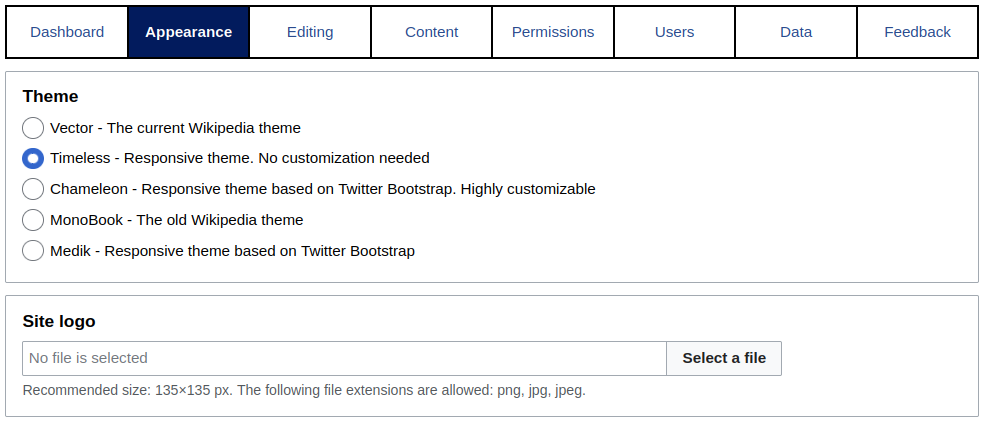
Changing Your Logo on Basic MediaWiki
If you are not using ProWiki MediaWiki hosting, you will need access to your wiki's LocalSettings.php configuration file. Typically this means that you will need SSH or FTP access to the server the wiki is hosted on.
Step 1: Upload your new logo
Put your new logo somewhere in the images/ directory of your wiki. You can use FTP, SCP or some other method.
You can find the LocalSettings.php file in the root directory of your MediaWiki installation.
Step 3: Update the logo configuration
If there are any existing lines with $wgLogo or $wgLogos, delete them.
Then add the configuration for your new logo:
$wgLogos = [
'1x' => 'images/ReplaceThisWithYourFileName.png'
];Save your changes to LocalSettings.php and reload your wiki to see the new logo show up.
If your logo does not show, double check that you did not make any typos in the file or path names.
If those are all correct, check the permissions on the images/ directory.