In this article you will learn how to use a custom email address for wiki emails.
On basic MediaWiki, emails are sent using a local mail server by default. This will most likely cause emails to be flagged as spam. Wikis hosted on ProWiki send emails using our own mail server and address. However, if you would like to use your own email address, you can configure it on both basic MediaWiki and ProWiki.
Changing Your Email Settings on ProWiki
Addind custom email settings is simple and quick if you use ProWiki MediaWiki hosting.
- Log in as administrator
- Go to the Admin Panel
- Make sure you are on the Dashboard tab
- Scroll down to the "Email Settings" section
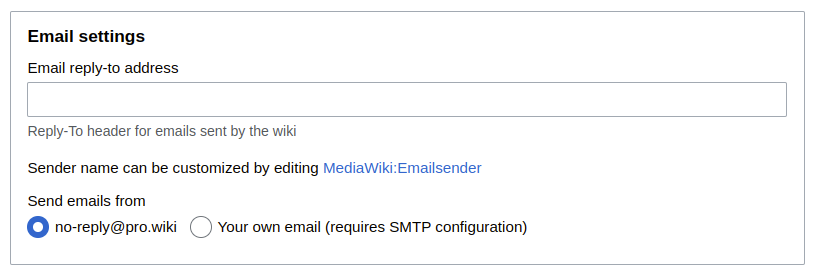
- Select the "Your own email" option and enter your SMTP server settings:
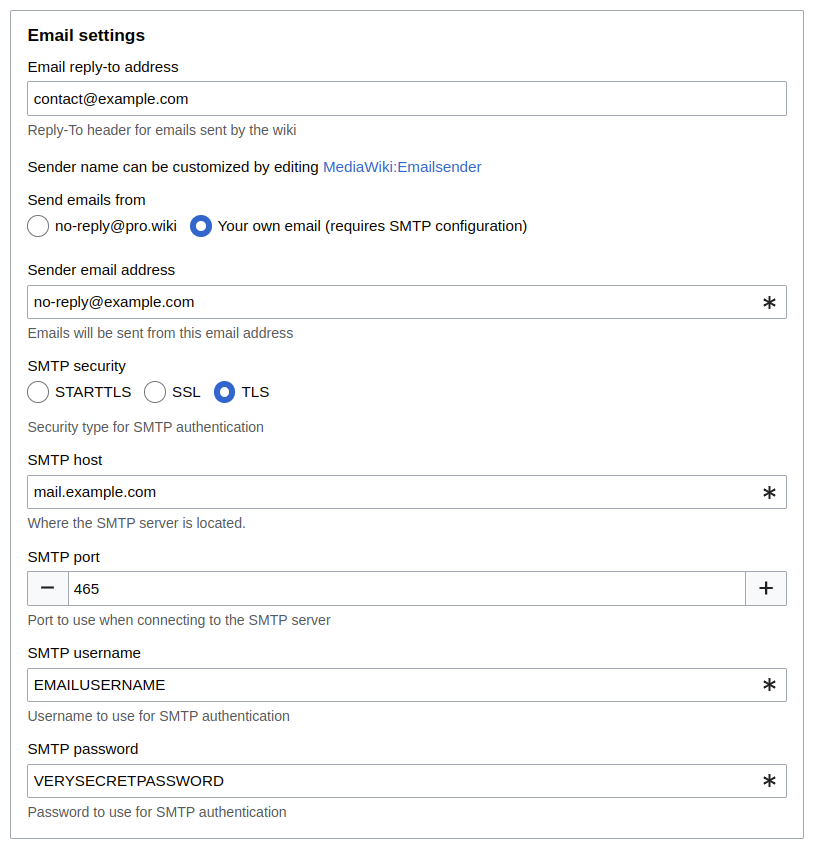
- Save. Your new email settings will be used for all new emails.
Changing Your Email Settings on Basic MediaWiki
If you are not using ProWiki MediaWiki hosting, you will need access to your wiki's LocalSettings.php configuration file. Typically this means that you will need SSH or FTP access to the server the wiki is hosted on.
Step 1: Start editing LocalSettings.phpYou can find the LocalSettings.php file in the root directory of your MediaWiki installation.
Step 2: Set the email address$wgPasswordSender = "[email protected]";$wgSMTP = [
'host' => 'tls://mail.example.com',
'IDHost' => 'example.com',
'port' => 465,
'auth' => true,
'username' => 'EMAILUSERNAME',
'password' => 'VERYSECRETPASSWORD'
];Save your changes to LocalSettings.php. Your wiki emails will now be sent with the new email address.