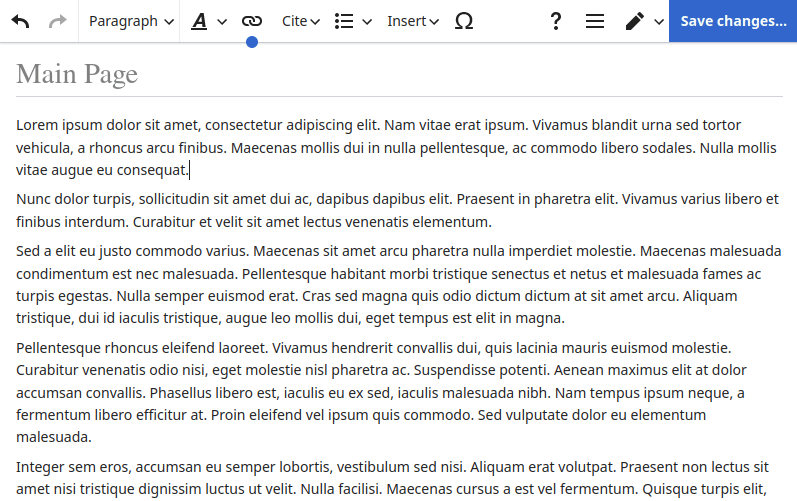In this article you will learn how to use Slash Commands when editing MediaWiki pages.
Slash commands are available on all wikis using ProWiki. The only prerequisite is to ensure Visual Editor is enabled.
When editing a page using Visual Editor you can type the forward slash character (/) to bring up a list
of commands. As you start typing the name of a command the list will be filtered to show only matching commands:
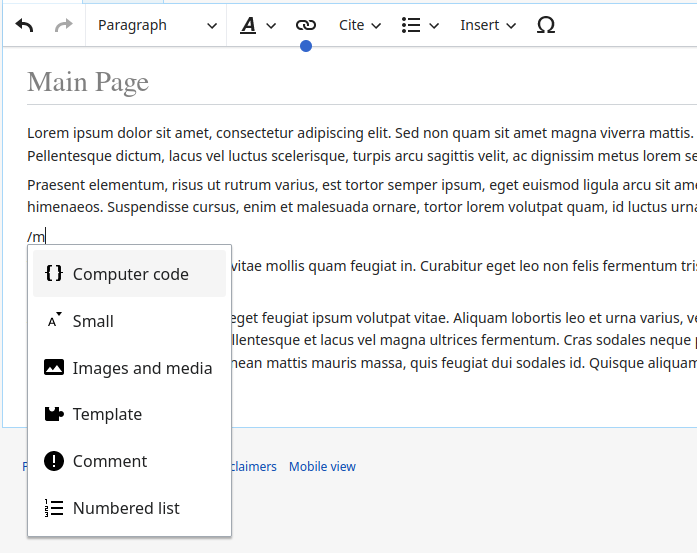
To select the highlighted command, simply press enter. If the command is not highlighted at the top, then
you can continue typing more of the command's name. Alternatively, use the down arrow key to highlight one of the
other commands and then press enter.