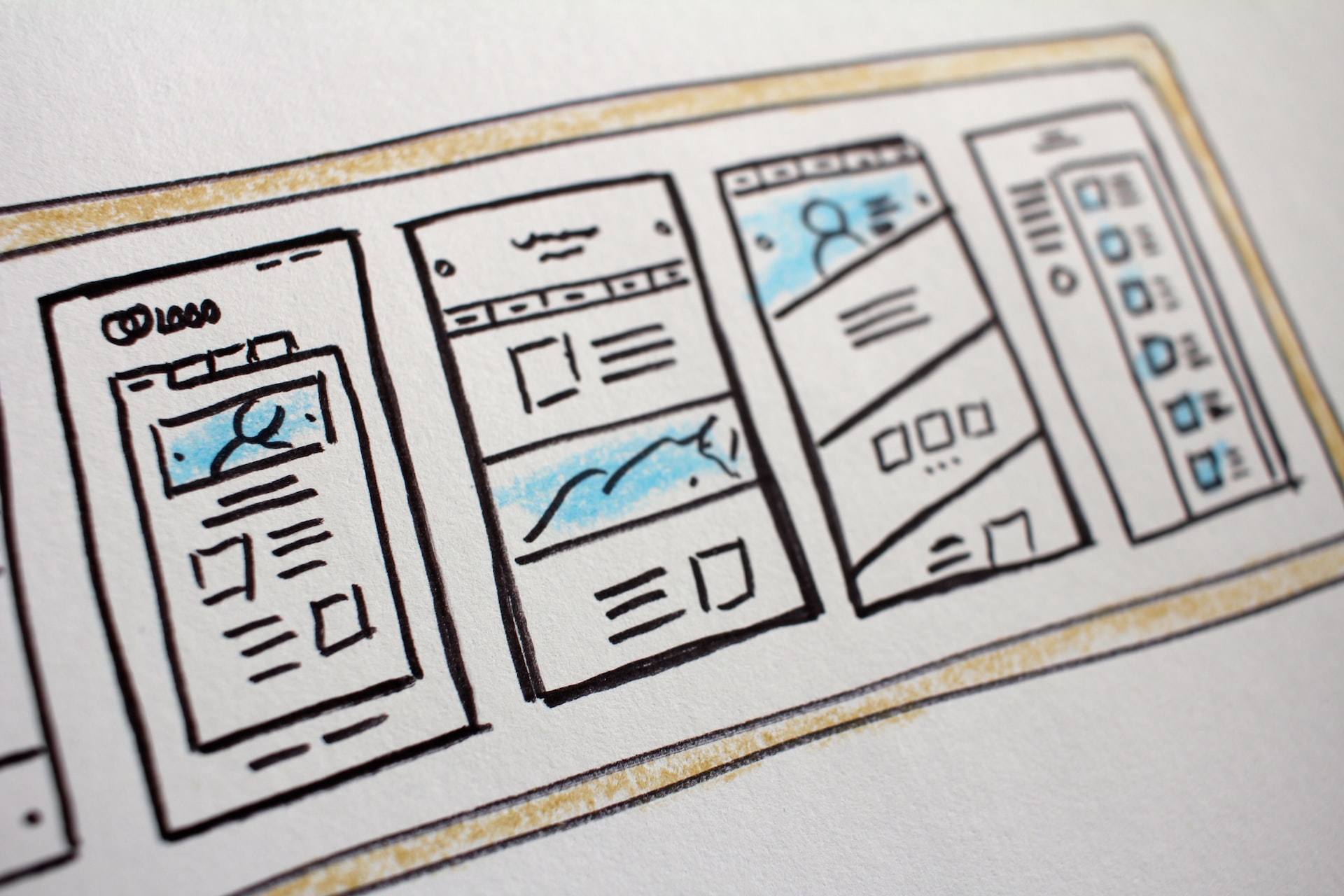
Article by Karsten Hoffmeyer. Updated on February 11, 2025
Best MediaWiki Themes in 2025
Make Your Wiki Stand Out with the Perfect MediaWiki Theme!
Is your wiki failing to make the impact it should? The right MediaWiki theme can transform your wiki from plain to professional. Drawing from our experience with many different wikis—from corporate intranets documenting critical processes to vibrant community knowledge hubs—we've curated the best themes for 2025. Whether you are looking for a sleek, modern interface or a classic professional design, you'll find themes that align with your vision.
This 2025 update of our popular 2022 guide brings you the latest trends, proven implementations, and real-world examples from successful wikis.
Let's start by understanding what a MediaWiki theme encompasses and the critical components that make it successful before exploring our curated selection for 2025.
What Are MediaWiki Themes?
MediaWiki supports multiple themes. MediaWiki themes (or "MediaWiki skins") let you customize your wiki's look and feel to match its purpose. This customization is necessary because whether sleek and modern for technical topics or classic and formal for educational content, the suitable theme for your knowledge management with MediaWiki can significantly enhance every user's experience.
As the wiki creator, you decide on the MediaWiki theme to use, e.g., the popular Chameleon skin. The wiki's system administrators then set which themes are available to their users, what the default wiki theme is, and the theme configuration.
What Makes A Great MediaWiki Theme?
A modern MediaWiki theme must be responsive and mobile-friendly. Since many users use mobile devices, your wiki should work seamlessly across all devices, ensuring usability, accessibility and engagement.
A well-designed theme improves navigation by placing frequently used tools where users expect them, minimizing clicks and frustration. Transparent menus, intuitive layouts, and fast-loading pages keep visitors engaged. At the same time, proper color contrast and keyboard navigation also play a key role in enhancing accessibility.
There’s no one-size-fits-all solution. Vector 2022 offers a familiar design with modern refinements, while the Chameleon or Tweeki skins provide flexibility. The right theme depends on your wiki’s purpose—lightweight themes like Medik suit knowledge bases, while customizable layouts like Citizen work well for community-driven sites. Choosing the right theme enhances both usability and visitor retention.
In summary, the best MediaWiki themes blend aesthetic appeal with functionality, ensuring ease of use and user-friendly navigation across various devices. Remember, a suitable theme can significantly enhance both the user experience and the effectiveness of your wiki.
If your wiki still has an outdated design, now is a great time to explore better options. This blog post introduces the best themes for 2025.
Top MediaWiki Themes
All themes included in our top list are free and compatible with versions from MediaWiki 1.35 to MediaWiki 1.43. They are also expected to support many upcoming MediaWiki releases.
| Responsive & Mobile Friendly |
Highlights | Bundled with MediaWiki |
Available in ProWiki |
|
|---|---|---|---|---|
| #1 Chameleon | Highly customizable Uses Bootstrap |
|||
| #2 Medik | Great out of the box Classic left-hand sidebar |
|||
| #3 Citizen | Mobile and responsive Reading preferences and modes |
|||
| #4 Timeless | Great out of the box Default ProWiki theme |
|||
| #5 Vector 2022 | Default MediaWiki theme The new Wikipedia theme |
|||
| #6 Tweeki | Clean layout SMW integration |
|||
| #7 Foreground | Focuses on wiki content Minimalist wiki theme |
|||
| #8 Pivot | Classic Vector-like look Foundation Framework |
|||
| #9 Vector | Default MediaWiki theme The old Wikipedia theme |
#1 Chameleon
Chameleon is the most popular responsive MediaWiki theme, and the top MediaWiki theme, according to our wiki experts.
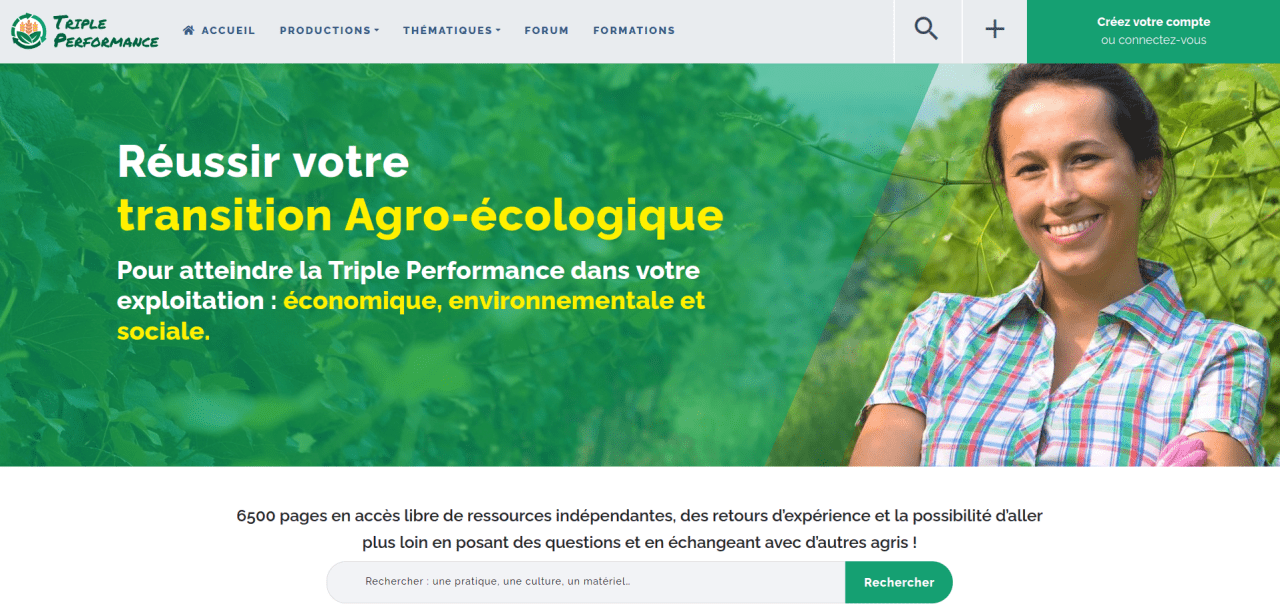
It stands out as being the most customizable MediaWiki theme. You can configure which layout elements to show and where to place them. Unfortunately, some technical know-how is required because you do the configuration via XML. The upside is that you can use Chameleon to create a well-designed wiki in-line with your brand identity.
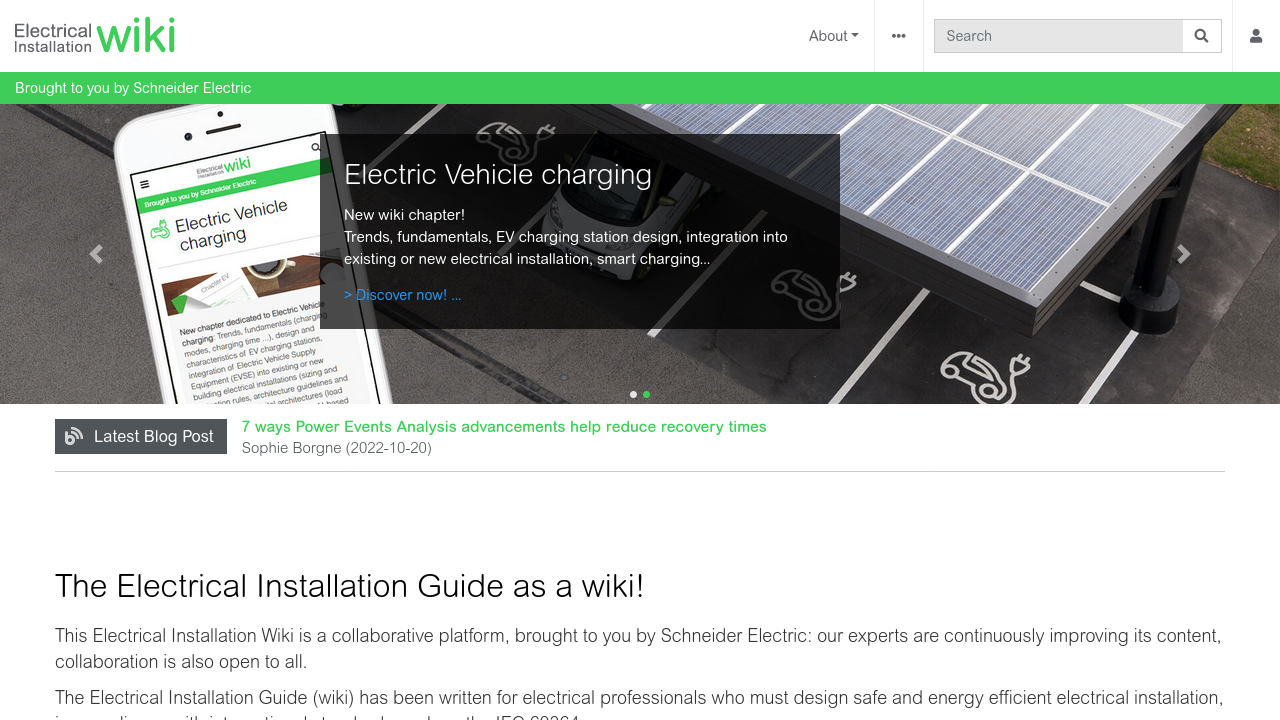
Because Chameleon uses the Bootstrap framework, you can utilize the BootstrapComponents extension to embed Bootstrap elements, components, and grids right within your wiki pages.
Suppose you have wondered how to utilize Bootstrap components on your wiki. In that case, we recommend checking out the Bootstrap for MediaWiki wiki. It demos them and provides the respective code examples for easy adoption.
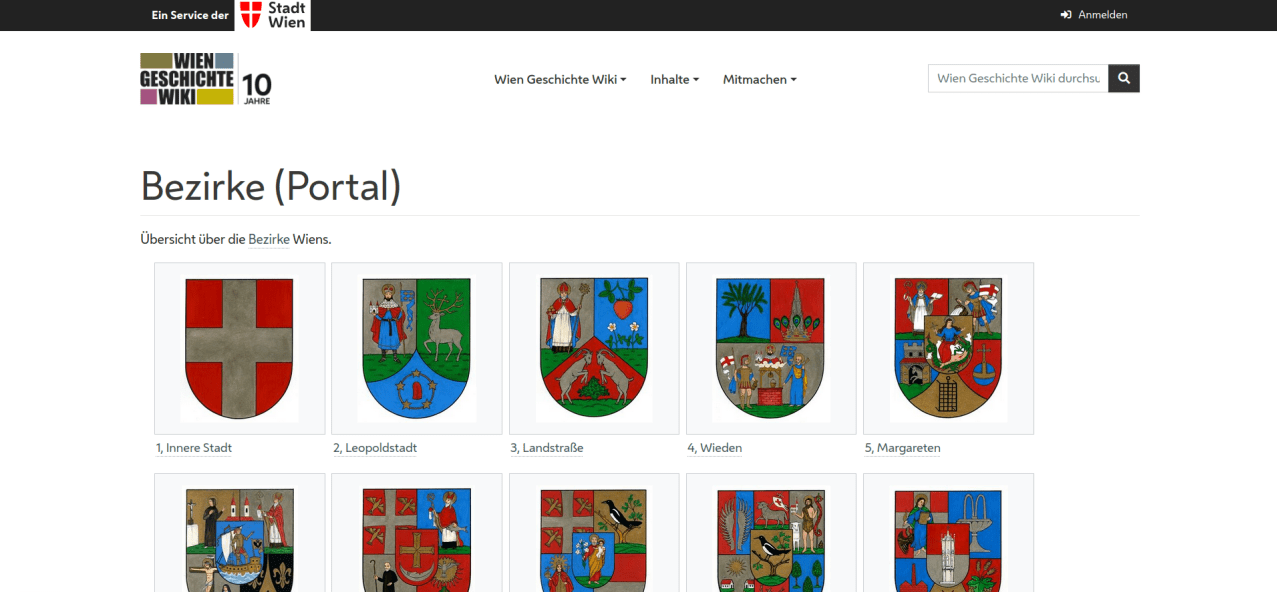
Stephan Gambke released the first version of Chameleon in 2013. The theme has received many enhancements since and is nowadays maintained by Professional Wiki. Create your Chameleon-based wiki today via ProWiki.
Chameleon links:
#2 Medik
Medik looks great out of the box and is naturally responsive and mobile-friendly.
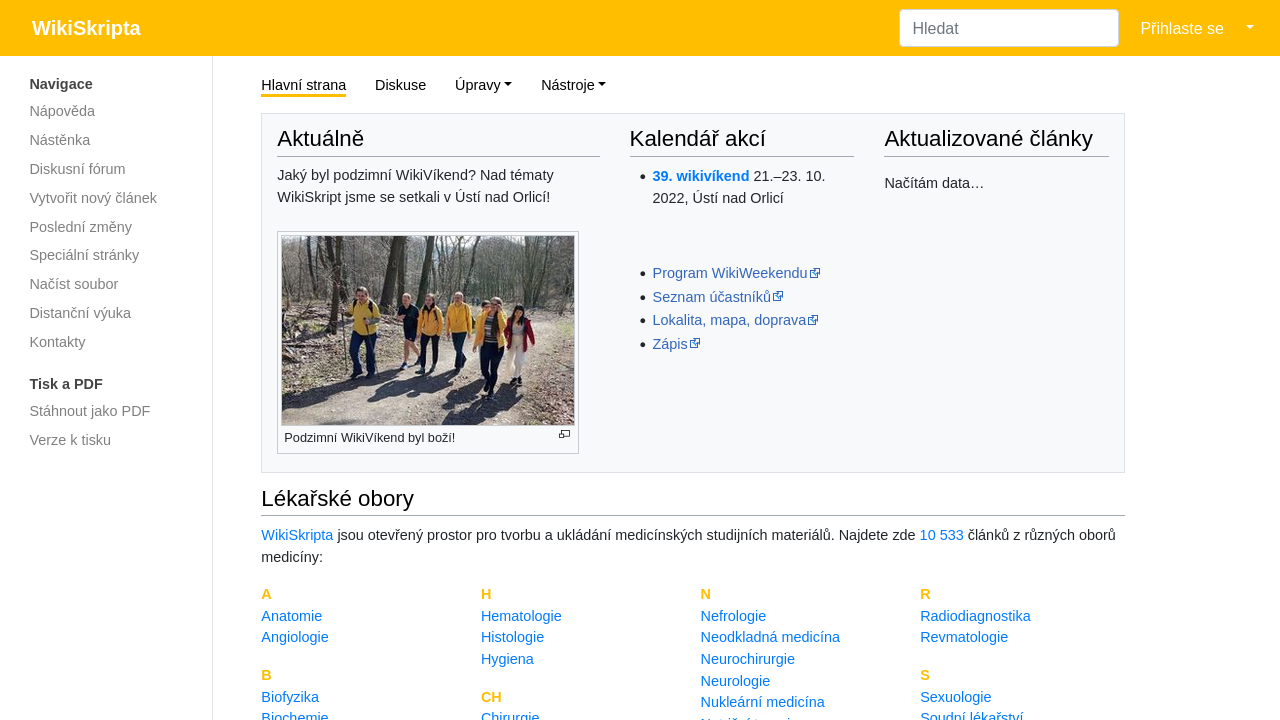
Medik provides a somewhat classic wiki-look with a sidebar on the left side of the screen. You can find the user menu at the top right and the page actions and tools right above the page content on the left. On mobile devices the sidebar turns into a Hamburger menu holding the links.
You can use Bootstrap elements, components, and grids within your wiki pages when using Medik. Like Chameleon, Medik optimizes for the best mobile user experience. For detailed instructions on implementing this quickly, visit our Bootstrap for MediaWiki wiki, a resource we have created to facilitate your adoption process.
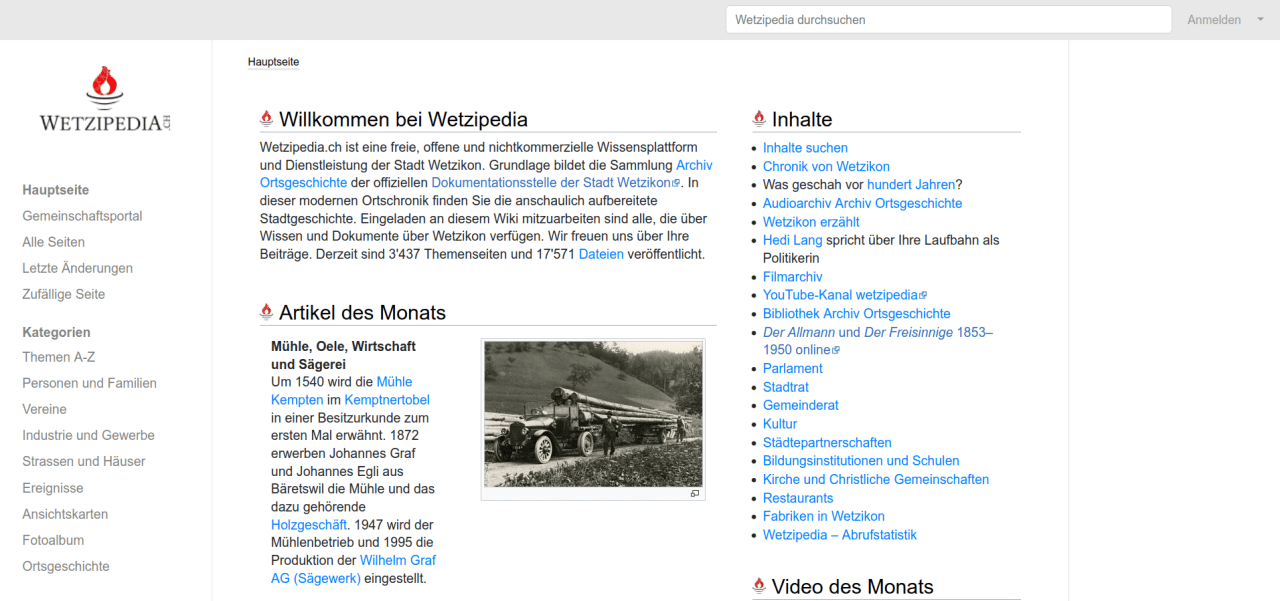
The first version of Medik was released in 2019. It is now one of the most popular responsive MediaWiki themes and is available on ProWiki.
Medik links:
#3 Citizen
Citizen, new in our 2025 list of the top MediaWiki themes. Citizen brings a fresh, content design-inspired look to MediaWiki platforms.
Its responsive layout adapts smoothly to various screen sizes and includes a convenient light/dark (night) mode toggle. Readers can also personalize their experience by modifying page width, font size, and line height.
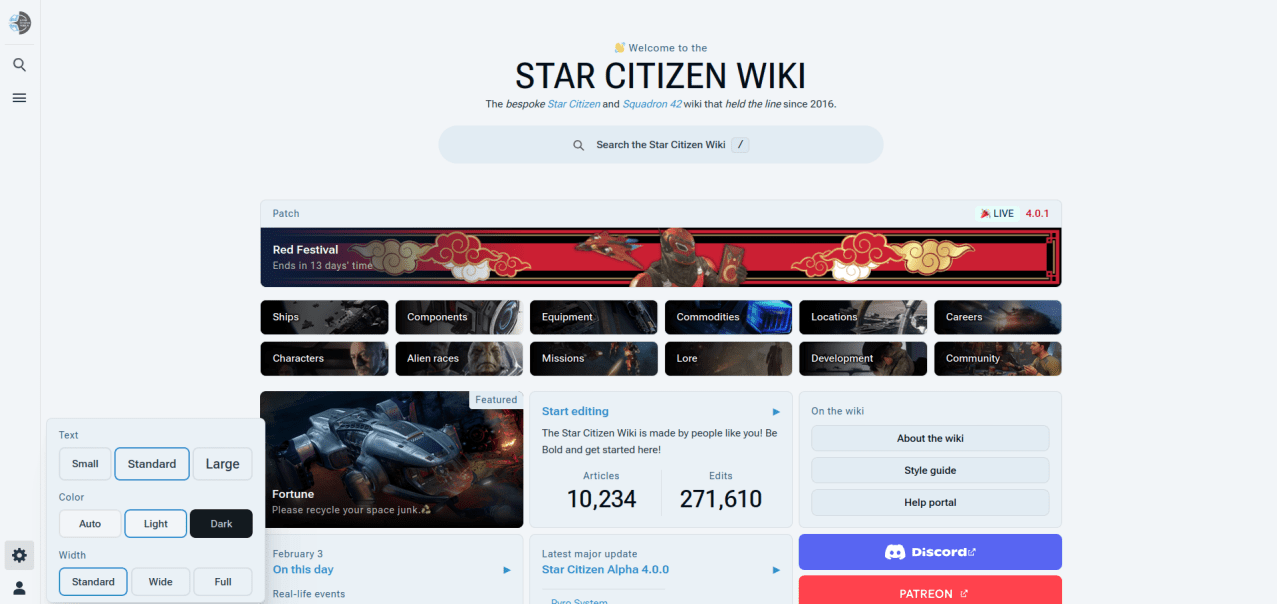
The skin includes modern features like collapsible sections, persistent Table of Contents for easy navigation, and rich search suggestions with images.
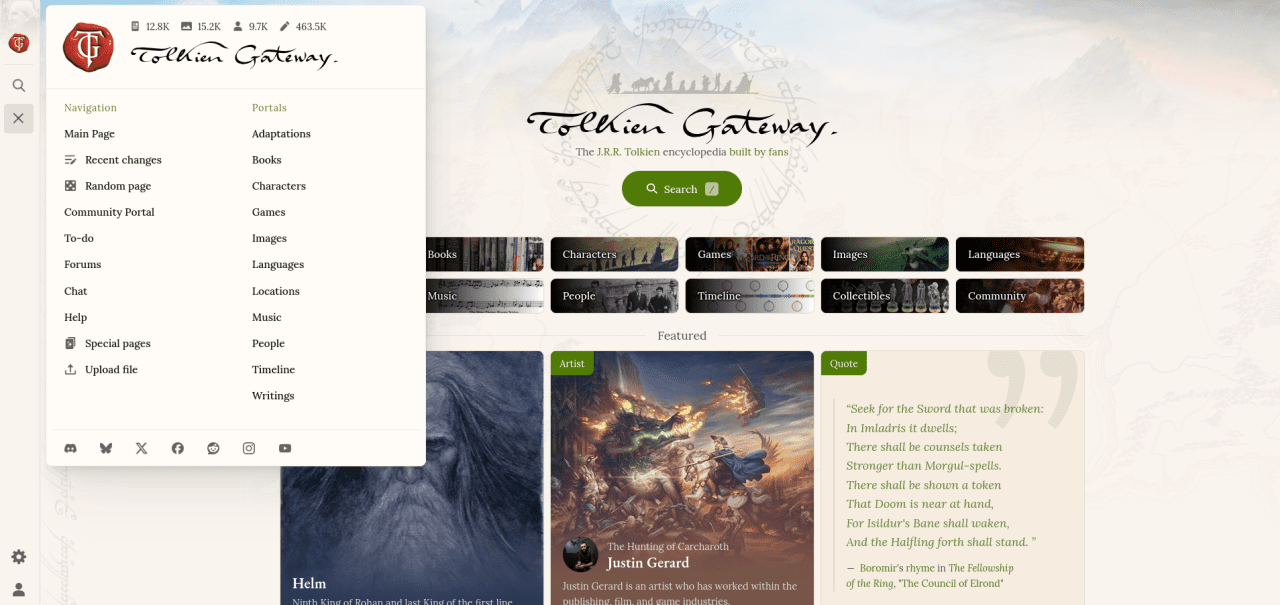
The Citizen MediaWiki theme takes a unique approach by creating its responsive design from scratch, rather than using established responsive frameworks that other MediaWiki themes rely on.
The first version of Citizen theme was released in 2020. Its features and configuration options are well documented, making it easy for your wiki community to adopt.
Citizen links:
#4 Timeless
Timeless is a popular responsive theme focusing on content and editing tools. You can find the navigation menu and wiki tools in a sidebar on the left. A second sidebar on the right side of the screen contains the page tools.
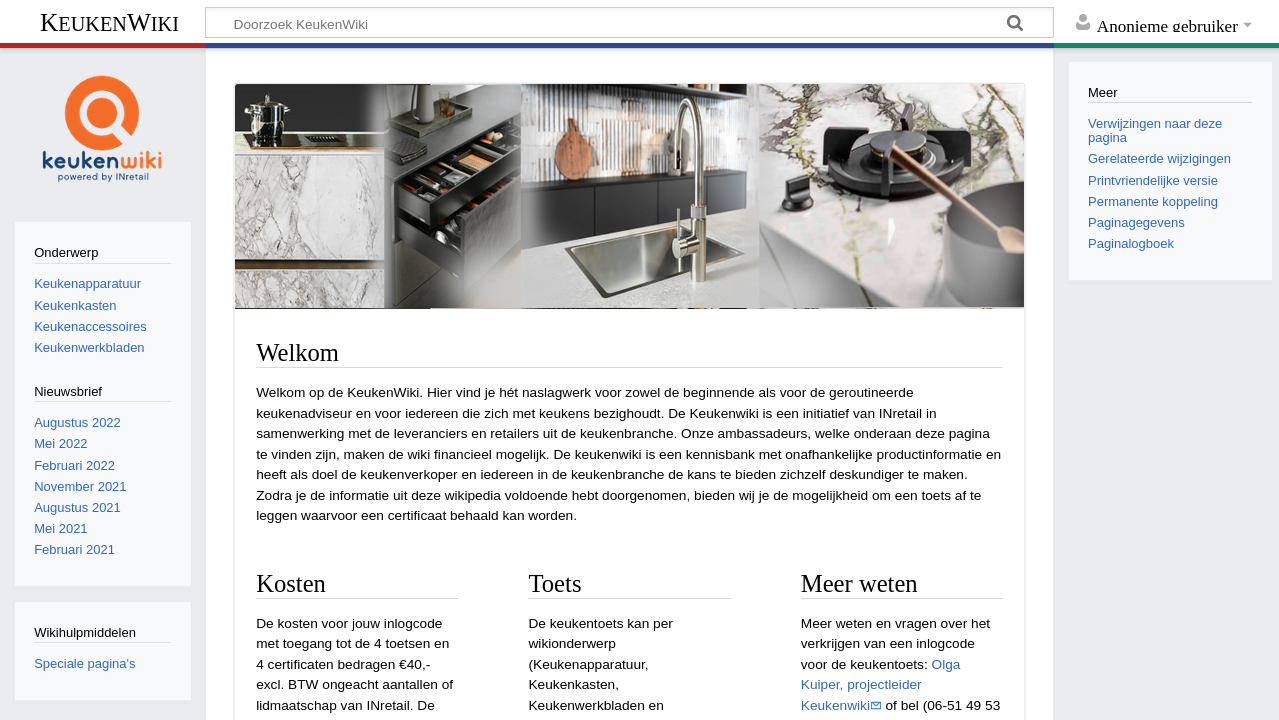
Timeless comes bundled with MediaWiki. Enabling it is thus very easy, even for inexperienced MediaWiki system administrators.
Unlike most responsive MediaWiki themes, Timeless does not build upon one of the popular responsive web frameworks.
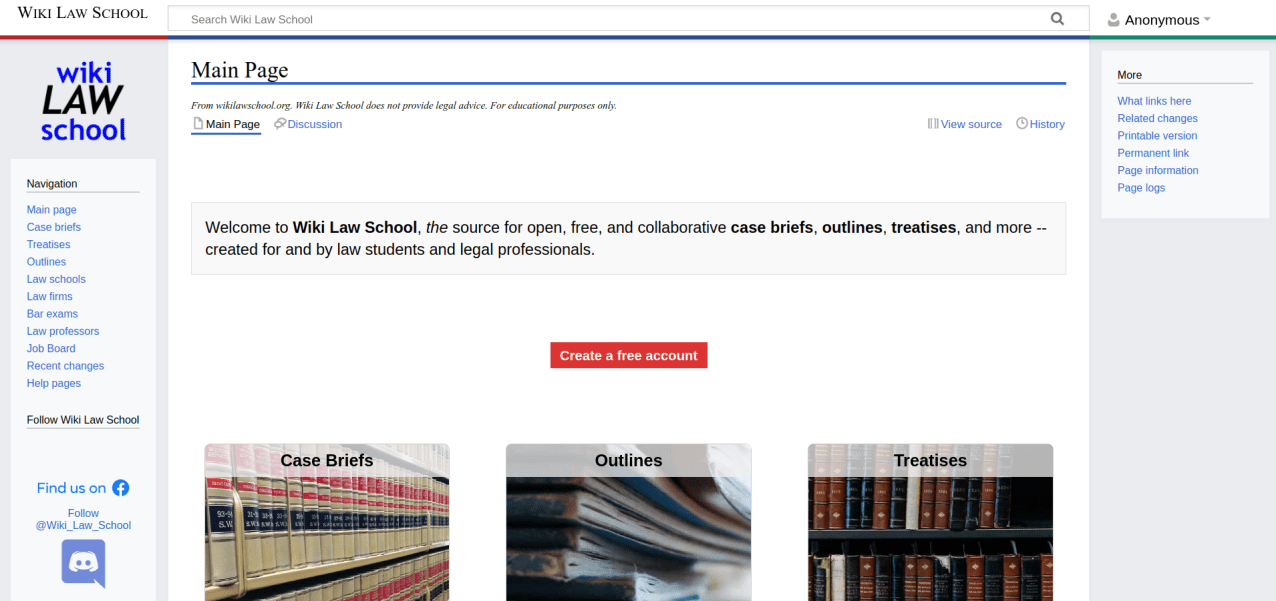
The first version of Timeless was released in 2015. It is the default theme of ProWiki.
Timeless links:
#5 Vector 2022
Vector 2022, in our list of top MediaWiki themes since 2024, is an update to the original Vector theme, bringing the mobile-friendliness and other MediaWiki theme feature improvements the original lacked. It is now the default for several Wikimedia projects.
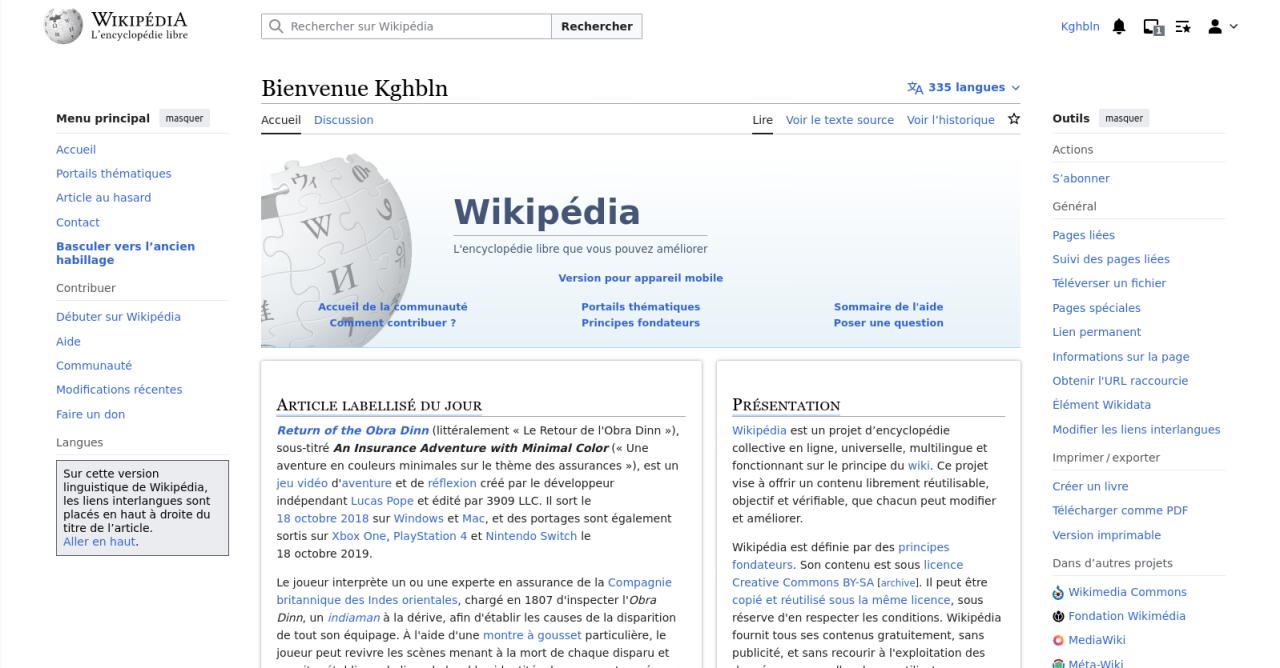
The objectives for the Vector 2022 MediaWiki theme focus on enhancing the welcoming nature of MediaWiki-run wikis and boosting their usefulness for readers while improving trust and positive feelings towards MediaWiki wikis, enhancing the practicality of standard functions like search and tables of content presentation.
Compared to Vector, Vector 2022 brings new traits like a collapsible sidebar, enforces a limited content width, makes the header and the table of contents stick, and moves the page tools out of the sidebar, combined with visual refinements. Last but not least, it is mobile devices friendly and responsive. However, the Vector 2022 MediaWiki theme does not build upon one of the popular responsive web frameworks.
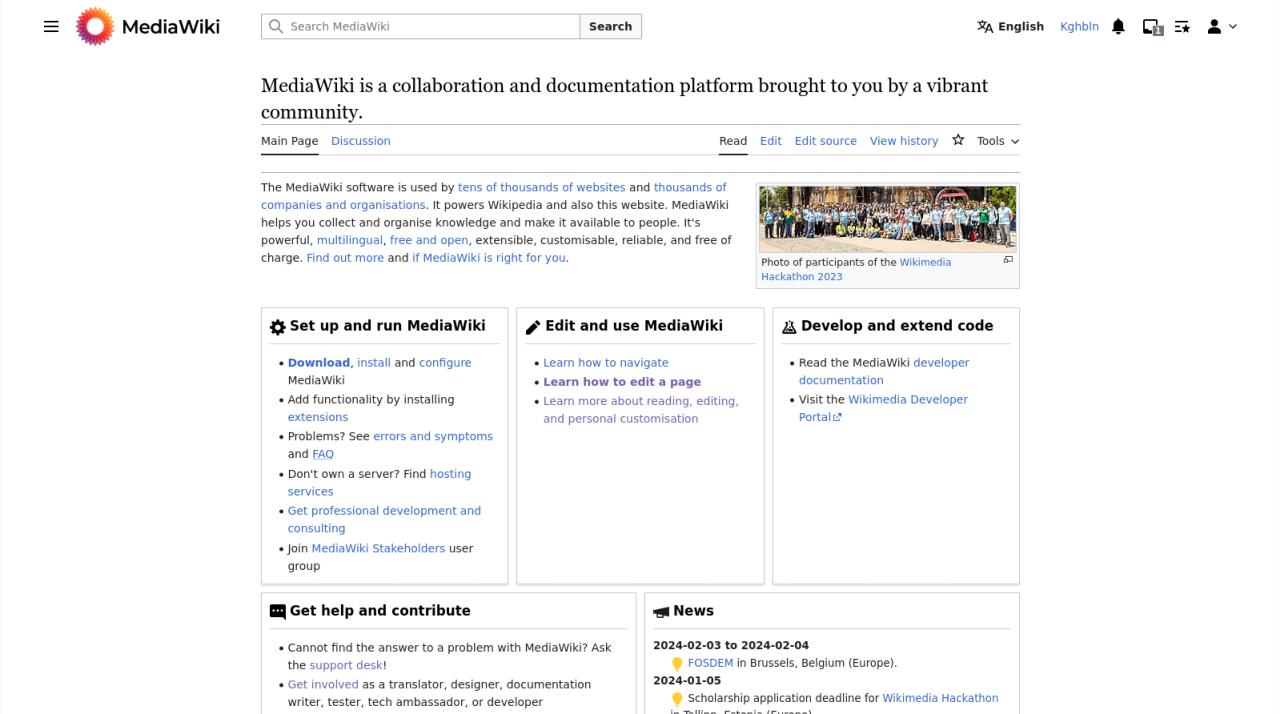
As of 2024, Vector 2022 includes a dark mode feature known as night mode. This feature allows users to switch to a dark color scheme that reduces eye strain in low-light conditions. Moreover, an easy settings menu now allows users to set page width, font size, and line height.
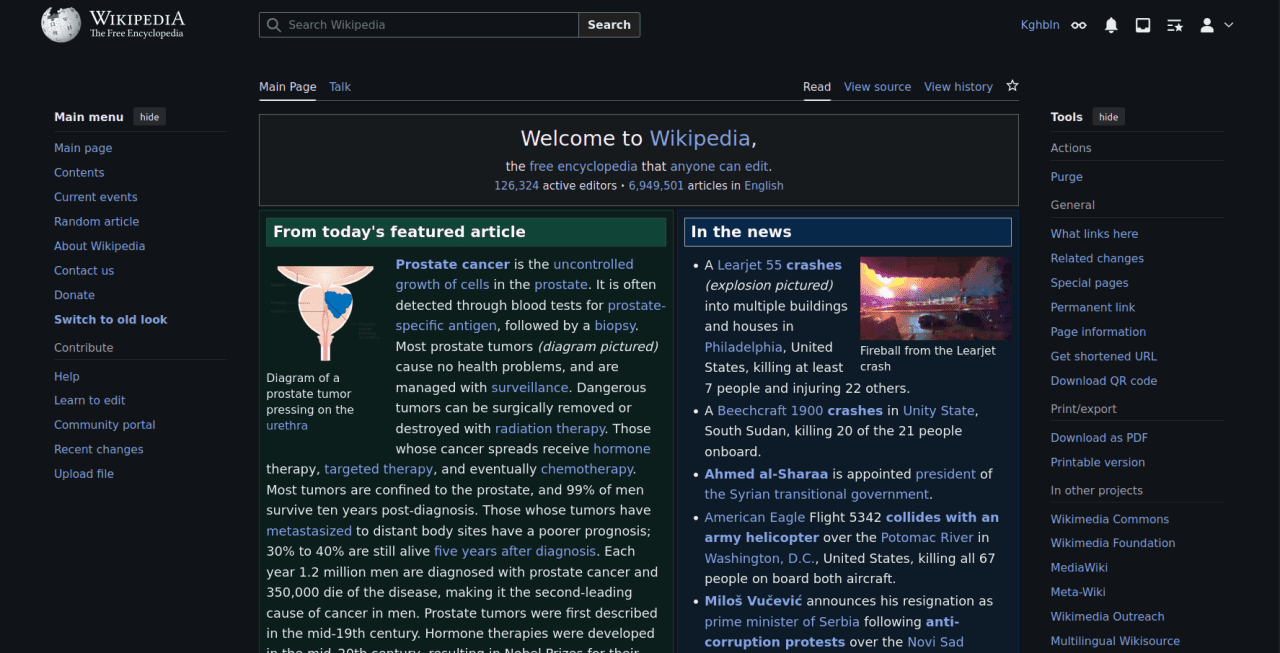
As the name suggests, the first version of Vector 2022 was released in 2022. It is now the default theme of some Wikipedias, including major ones like the English Wikipedia and the French Wikipedia. The Wikimedia Foundation maintains it.
Unlike a typical theme, Vector 2022 shares its codebase with its predecessor, Vector, and both are downloaded together. The MobileFrontend MediaWiki extension must no longer installed alongside since it no longer brings extra value to the user experience of the MediaWiki.
Vector 2022 links:
#6 Tweeki
Tweeki provides a clean layout with a menu bar above your wiki content.
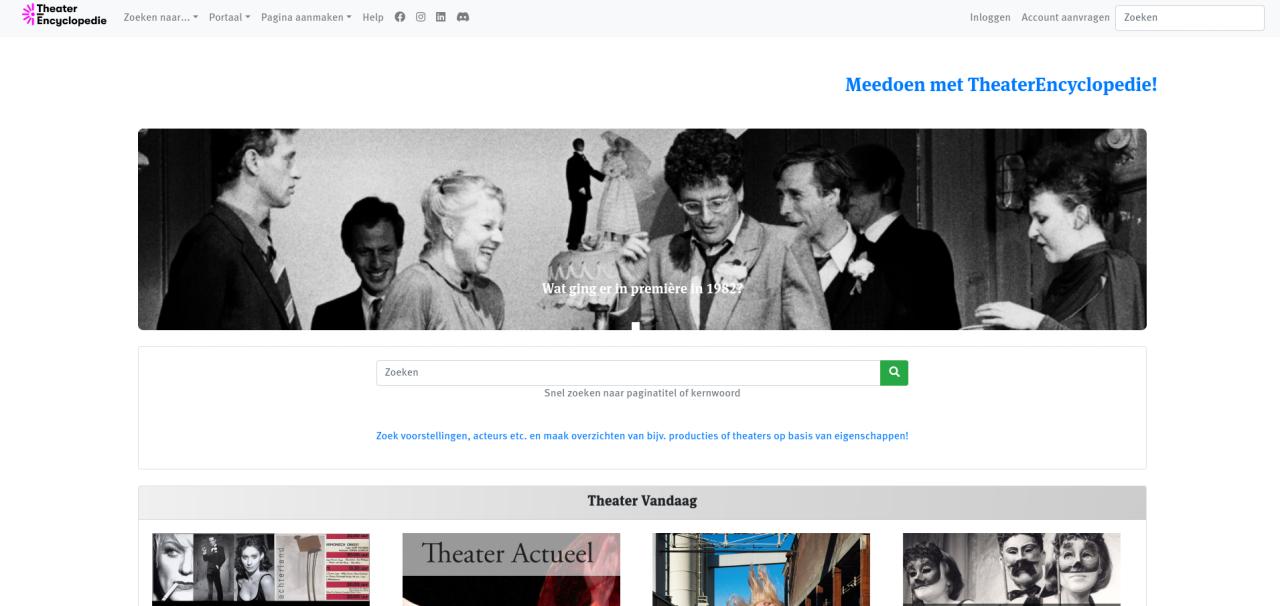
This responsive MediaWiki theme utilizes the Bootstrap framework to be mobile-friendly. It uses as much Bootstrap tooling as possible and provides excellent support for Semantic MediaWiki and Page Forms.
Tweeki is a good choice for wiki-as-website projects. Like with other Bootstrap-based themes, you can use the BootstrapComponents extension to embed Bootstrap elements right into your wiki pages.
Tweeki links:
#7 Foreground
Foreground emphasizes the wiki content by bringing it into the foreground.
Focus on the wiki content is achieved by not having any sidebars. Tools typically found in a sidebar on the left of the wiki content can be found in the menu on the top. A second bar is located below the wiki content, resulting in no tool links between the two bars.
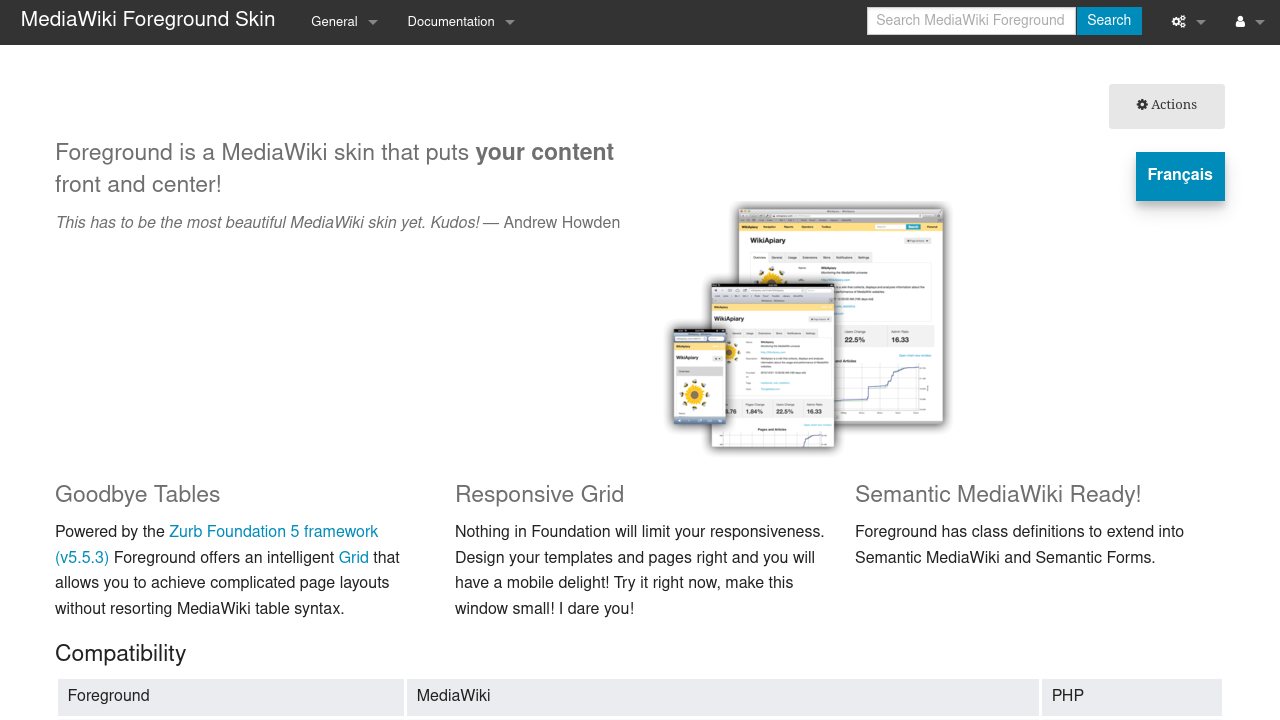
Foreground leverages the Foundation framework to be responsive and mobile-friendly.
Over 200 public wikis use this popular and feature-rich MediaWiki theme. Foreground has been around since 2014 and is still actively developed by the community of its users.
Foreground links:
#8 Pivot
Pivot focuses on mobile first but pivots to all viewports with elegance. It resembles the classic and well-known Vector theme used on Wikipedia. Thus it is an excellent alternative to the default MediaWiki theme for those that desire something more mobile-friendly.
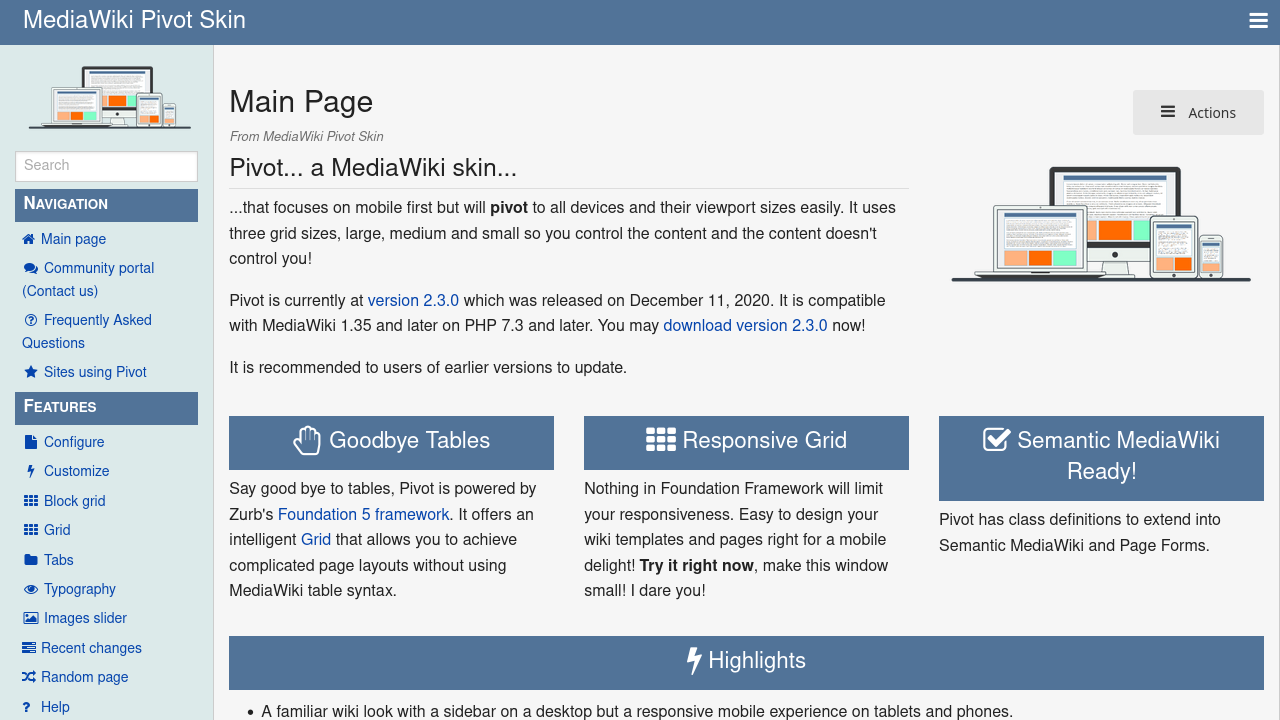
Pivot, like Foreground, leverages the Foundation framework to be responsive and mobile-friendly. It also self-describes as being awesome by bundling the popular Font Awesome library.
Pivot has been around since 2017 and is still actively developed by the community of its users.
Pivot links:
#9 Vector + MobileFrontend
Vector is the default MediaWiki theme. Many Wikipedias and other Wikimedia projects use Vector, so this theme is instantly recognizable.
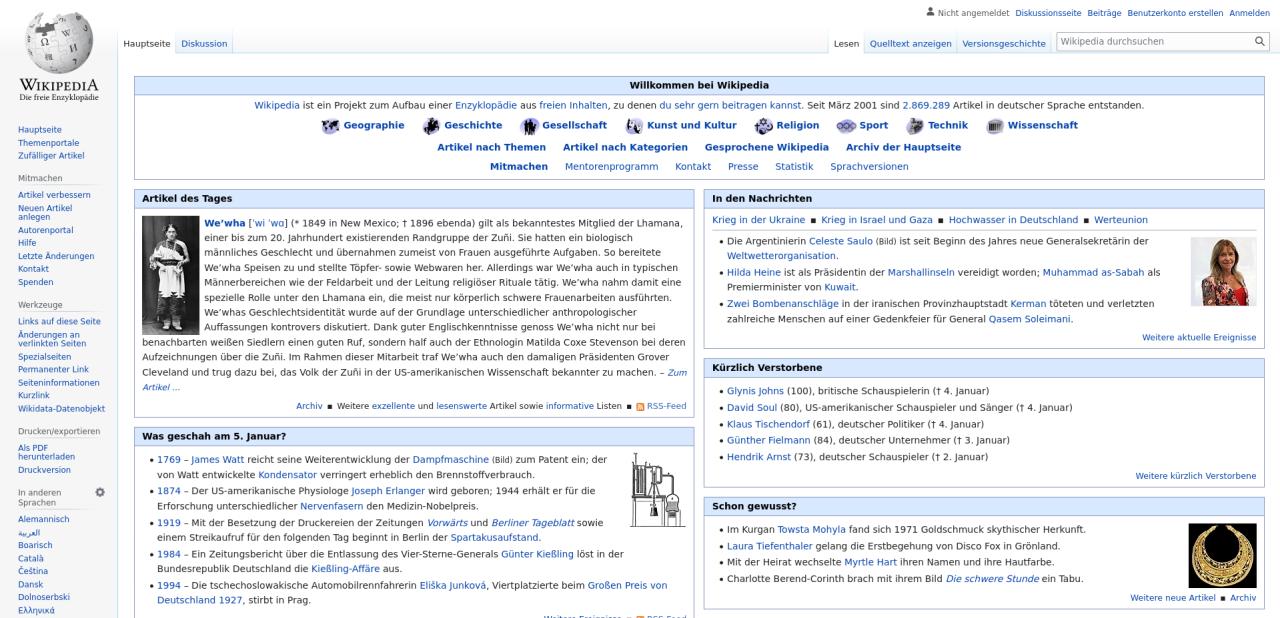
Wikimedia developed Vector in 2010 to replace the then-Wikipedia-theme MonoBook. Because it is the default MediaWiki theme for many Wikipedias, many 1000s of wikis use Vector.
The Wikimedia Foundation now refers to this MediaWiki theme as 'legacy Vector' since they shifted their focus on the MediaWiki Vector 2022 after two years of development and continuous improvements; we finally look at a MediaWiki theme that brings responsive and mobile-friendly features we dearly missed in the past years.
Vector links: