
News by Morne Alberts. Updated on June 3, 2024
Customize Your Wiki Homepage
Create a unique landing page for your brand.
The default MediaWiki homepage is called "Main page" and is available on your wiki at the URL https://example.com/wiki/Main_Page.
This page is the first thing visitors see when they navigate to your wiki, so it's important to make a good first impression.
By creating a custom homepage you can emphasize your brand.
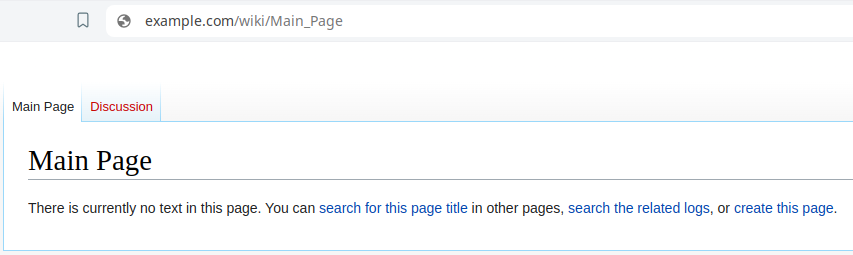
Your wiki administrators can change the homepage via our MediaWiki admin panel.
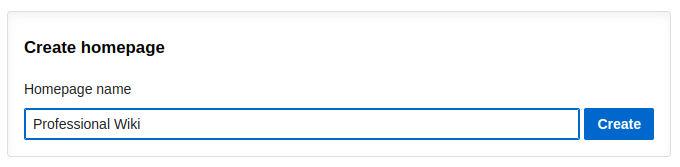
After changing your homepage it will be available at a new URL, such as https://example.com/wiki/Professional_Wiki and your homepage title will be changed.
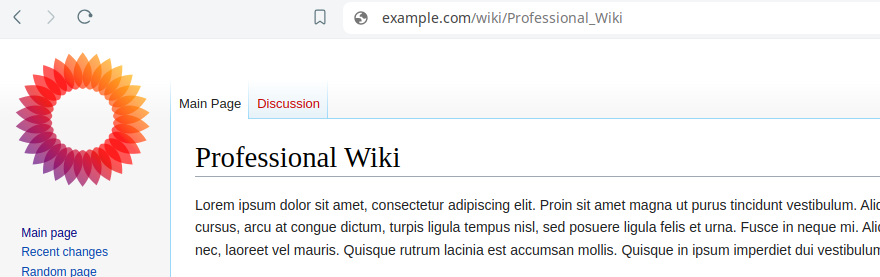
For more details, see How to Change your MediaWiki Homepage.
Get Started Customizing Your Wiki
Homepage customization is one of the many usability features included in ProWiki. Create your wiki today.