
News by Karsten Hoffmeyer. Updated on July 4, 2025
Highlights from MediaWiki 1.44
The latest release of MediaWiki, 1.44, published in early July 2025 and supported through June 2026, brings a range of enhancements to your wiki.
Version 1.44 improves wiki features you use every day, from blocking accounts and review workflows to redirect handling, file protection, and editing extensions. They help you spend less time on maintenance and more on content. Whether you are running a public wiki or an in-house knowledge base, these improvemnts cut overhead and increase security. Explore the sections below to see exactly what is new.
The New Manage Blocks Interface and Multiblocks
With the new Manage Blocks interface for doing advanced user blocking, you have a cleaner and more powerful workflow. At the heart of this release is the Multiblocks capability, which empowers administrators to impose multiple, distinct restrictions on the same user or IP address concurrently.
-
Layered Restrictions
Apply overlapping blocks that target specific actions, including both standard and newly supported ones. You can block traditional actions like editing pages, account creation, or sending email, and take advantage of new options for moving pages and files, creating new pages, and uploading files. Each restriction has its own customizable expiration time. -
Transparent Status Display
Users can view exactly which restrictions are in place and their expiration times, so they know where they stand. Administrators will see active and past blocks, with all details at their fingertips, simplifying audits and follow‑ups.
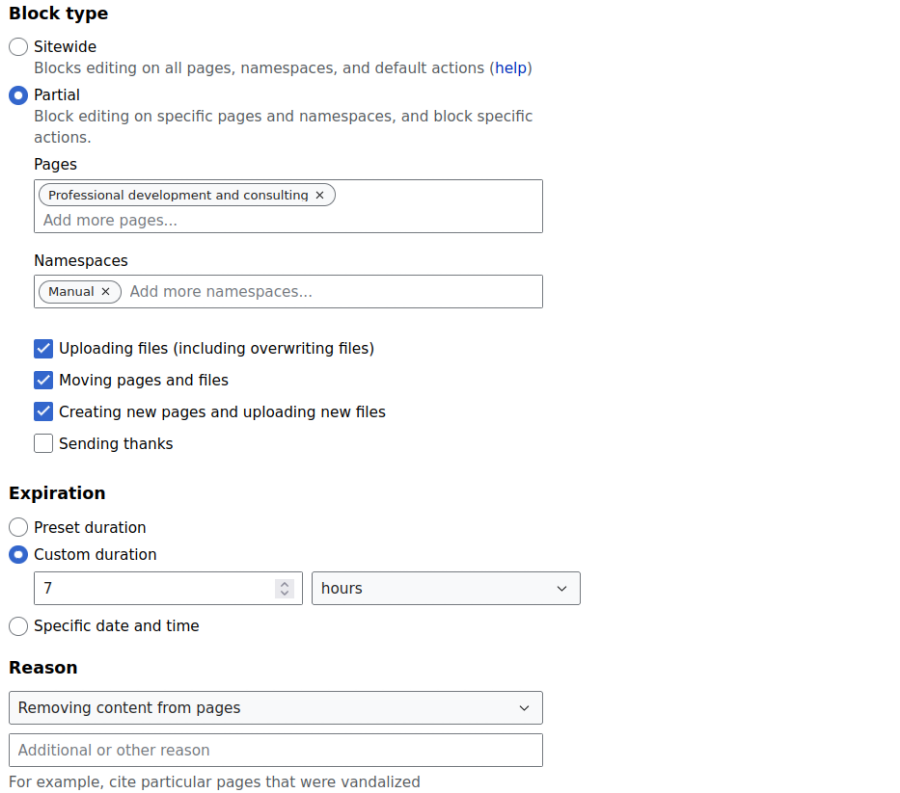
By enabling targeted, situation-specific restrictions instead of all-or-nothing bans, the new Manage Blocks interface ensures you apply only the necessary limits, and only when needed. With customizable sub-blocks and clear status visibility, you can now enforce rules more appropriately to the given situation, reduce collateral impact, and maintain community trust without overblocking.
If desired, you need to enable this feature via the configuration parameters
($wgEnableMultiBlocks and
$wgUseCodexSpecialBlock).
Improved Patrolling
To improve quality-assurance workflows, MediaWiki’s Patrolling feature has been enhanced for better oversight:
-
Recreated pages tagged
New pages using a previously deleted title receive an automatic “Recreated” tag, which you can see on special pages listing new pages or recent changes. This way, patrollers can quickly spot and review them. -
Rollbacks marked “manually patrolled”
Rolling back an unpatrolled edit now flags it as manually patrolled (not autopatrolled), accurately reflecting human review.
Together, these two enhancements give patrollers a clearer, more accurate view of new and reverted content, helping communities keep their wikis clean and trustworthy.
Smarter Redirect Handling
Several enhancements came to MediaWiki’s Redirects feature:
- Redirects to non-existent pages now trigger a warning.
- Warnings appear when you point a redirect at another redirect.
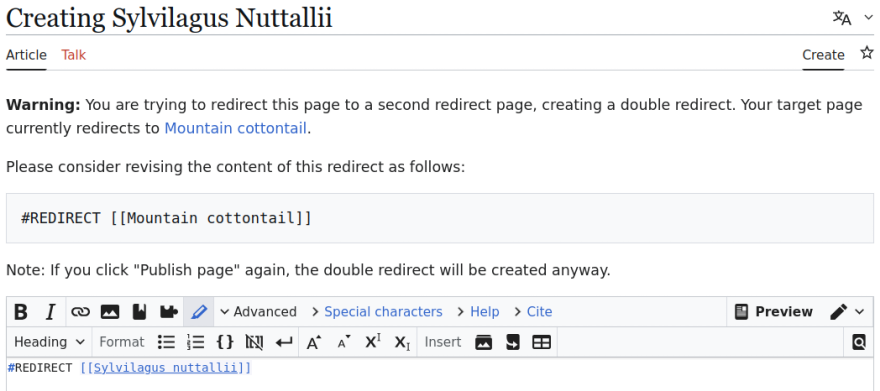
These checks prevent errors at their source, reducing the need for tedious follow-up later.
Additionally, editors will now find it easier to manage redirects: action tabs on redirect pages link back to the redirect itself, letting you edit without jumping to the target page.
Together, these improvements make redirects more manageable and mistakes easier to avoid.
File Protection Security Pitfalls Addressed
Several file protection issues were resolved by applying cascading protection to both file uploads and their description pages, while also enforcing reupload permissions for version reverts.
When you embed a file with
[[File:Example.png]] on a
cascade-protected page, only the upload itself is locked down; anyone can still edit the
file’s description page. However, if you transclude the description page directly with
{{:File:Example.png}},
the protection carries over, and you cannot change the metadata or licensing details either.
That means embedded files leave their documentation vulnerable, while transcluded files stay fully locked. For sensitive assets like legal logos, policy diagrams, or any image where the caption matters transclusion is the safer choice.
Additionally, reverting files now requires the same reupload permissions and respects cascading protection, preventing rollbacks without the proper rights.
Resolving Conflicts between Languages and Namespaces
Linking across wikis or languages gets messy when your local namespace clashes with an interwiki or language code. Two new parser functions are now available to solve precisely that problem:
-
#interwikilink– Forces an interwiki link, i.e., a link in your text, even if the prefix matches a local namespace. -
#interlanguagelink– Adds an interlanguage link, i.e., a link in the sidebar, when the prefix overlaps a namespace.
The problem is conflicting prefixes. On your internal wiki, you may have an “EU:” namespace
collecting your internal knowledge and data about the “European Union”, yet “eu:” is also
the Basque Language code. Writing:
[[eu:PageName]] will resolve to
https://example.org/wiki/PageName
instead of, e.g.,
https://eu.wikipedia.org/wiki/PageName
since the local namepace takes precedence.
Now you can use
{{#interwikilink:eu|PageName|PageTitle}}
or {{#interlanguagelink:en|PageName}}
with “eu” as your prefix to link to the external wiki or add a sidebar language link,
depending on which kind of link you need.
With these new parser functions at hand, you will never accidentally link to the wrong “EU:” page again. Enjoy conflict-free cross-wiki linking!
Spotlight on Bundled Extensions
Several bundled MediaWiki extensions have received usability enhancements that make editing, maintenance, and customization faster and more powerful. Here is our pick of the key improvements in WikiEditor, Nuke, TemplateStyles, VisualEditor, and CodeEditor, although other bundled extensions may have also picked up enhancements.
WikiEditor
The WikiEditor, also known as “2010 Wikitext Editor,” offers the following improvements:
- Symbol tracking: Keeps your 32 most-recently used special characters front and center across sessions.
- List handling: Select one or more lines and click indent/outdent to build properly nested sub-lists instantly.
- Code button: Wrap selected text in <code> tags with a single click for quick inline code formatting.
- New keyboard shortcuts: “Ctrl +B” for bold, “Ctrl +I” for italics, and four more to speed up your editing.
Nuke
The Nuke extensions got streamlined bulk-deletion features with advanced filtering and preview options, and more:
- Namespace multi-select: Pick any combination of namespaces when fetching pages for bulk deletion.
- “Nuke” tagging: Mass deletions are now automatically labeled with the “Nuke” tag for easier review.
- 90-day history: When targeting a specific user or IP, you can delete pages they created in the last 90 days (up from 30).
- Size filter: Limit deletions to pages within a specified byte-size range.
- Include talk pages & redirects: Bulk delete associated talk pages and redirects alongside the main pages.
- Preview for all: Even non-admins can now see which pages would be deletable under Special:Nuke.
- Post-queue links: After queuing deletions, get one-click links to the user’s page and any pages you did not select.
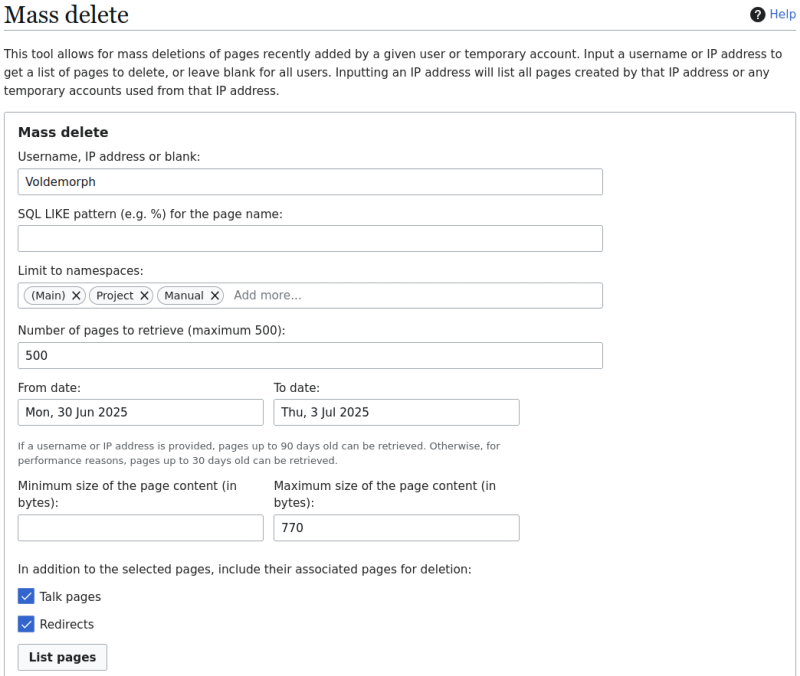
TemplateStyles
Template editors working with the
TemplateStyles extension can now tailor their output for users with
specific accessibility needs using media queries like
prefers-reduced-motion,
prefers-reduced-transparency,
prefers-contrast, and
forced-colors.
VisualEditor
As the WikiEditor does, VisualEditor now tracks symbols, keeping your 32 most recently used special characters readily accessible across sessions.
CodeEditor
The CodeEditor extension now supports live code autocompletion across JavaScript, CSS, JSON, and Lua code pages.
Interwiki
The functionality of the Interwiki extension is now part of MediaWiki core. A separate install is no longer needed. Everyone can view the interwiki table, and users granted the “interwiki” permission can edit it.
Impact on Technical Teams
MediaWiki 1.44 brings quite some under-the-hood tweaks. The biggest one: if you are running DNS-based spam block lists, do not forget to add your extra spam-DB URLs. There are a handful of other minor changes as well, so give the RELEASE NOTES’ configuration changes a quick review to avoid any surprises.
This release also brings notable enhancements for developers and integrators. Extension authors and API consumers will love the expanded Action API capabilities, including authenticated cross-origin requests, alongside refreshed front-end tooling. The updated Codex library gets minor visual and breaking changes to core MediaWiki and extensions. A range of new hooks, services, and a new system of events and listeners further help create and maintain extensions. For a complete overview of every technical change, be sure to consult the “New developer features,” “Action API changes,” “Breaking changes,” and “Deprecations” sections of the 1.44 RELEASE NOTES.
Upgrading: Planning, Compatibility, and Considerations
Before upgrading to MediaWiki 1.44, check your upgrade path, system requirements, and compatibility:
System Requirements and Compatibility
PHP Requirements
MediaWiki 1.44 continues to require PHP 8.1 or later as the minimum supported version. PHP
8.2 to 8.4 are also supported though support for PHP 8.4 is somewhat less mature.
Database Requirements
MediaWiki 1.44 maintains the minimum database requirement of MariaDB 10.3 or later, or
MySQL 5.7 or later.
Essential Information for MediaWiki Upgrades
MediaWiki 1.35 is the oldest version from which a direct upgrade to MediaWiki 1.44 is possible. However, we advise upgrading via MediaWiki 1.39 and 1.43 as intermediate steps.
If you want to minimize upgrade hassle, consider sticking with MediaWiki 1.43, which remains a rock-solid choice, although 1.44 is now available. It will continue getting long-term support through December 2027.
If you are using MediaWiki 1.39, 1.40, 1.41, or 1.42 (or older), consider moving to either 1.43 (recommended) or the new 1.44 release soon.
For comprehensive assistance on handling MediaWiki, check out our upgrade guide. It contains detailed instructions for installation and configuration.
Conclusion
MediaWiki 1.44 makes life easier for editors, admins, and programmers alike. A redesigned user blocking interface and cleaner review flows streamline processes. Better redirect handling and file protection mean less cleanup and wiki gardening afterward. Bundled extensions, such as WikiEditor and Nuke, bring useful new features. All of this delivers a quicker, safer, and smoother wiki experience from the very start for everybody.
MediaWiki Hosting
Create your wiki instantly via ProWiki. Never worry about upgrades again. Get started immediately via the free trial, or contact us to migrate your existing wiki.