
News by Morne Alberts. Updated on August 9, 2023
Unveiling the Power of Slash Commands in MediaWiki
Improve editing productivity and speed by using Slash Commands.
MediaWiki, the powerful software behind Wikipedia and countless other wikis, has always been a go-to platform for collaborative content creation. However, for those who prefer a more visual approach to editing, the experience could sometimes be a bit cumbersome. Starting today, you can use convenient slash commands to streamline the editing process and enhance your productivity.
You might be familiar with slash commands from tools like Notion, Coda, Slack and Microsoft Teams. In this blog post, we will explore the benefits of this exciting new feature and how it enhances the overall editing experience.
Streamlined Editing with Slash Commands
Traditionally, visual editing in MediaWiki involved a series of clicks and menu navigation, which could be time-consuming and interrupt the flow of creativity:
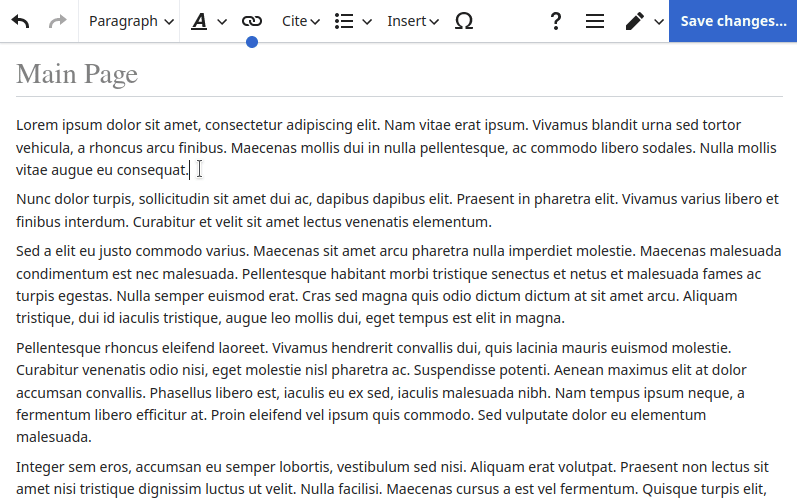
With the introduction of slash commands, editing becomes much more intuitive and efficient. Just like using
commands in a chat or messaging app, users can now simply type a forward slash (/) followed by a
command to perform various editing actions:
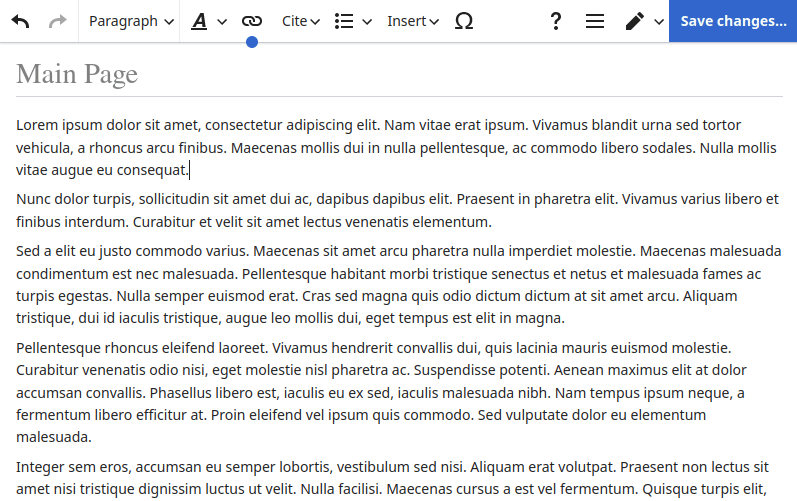
Enhanced Productivity and Speed
Slash commands offer a significant boost in productivity, allowing editors to perform tasks quickly without having to rely heavily on the mouse. Whether it's formatting text, creating tables, or adding images, the power of slash commands lies in the ability to expedite the editing process.
By eliminating the need to search through menus or remember complex syntax, users can now focus more on the content itself, resulting in a smoother and more enjoyable editing experience.
Intuitive Command Syntax
The beauty of slash commands lies in the simplicity. The commands are designed to be intuitive and easy to
remember, making them accessible to both new and experienced users. You can reuse existing Visual Editor menu
item names. For example, typing /bold will start applying bold formatting to text, while other
commands like /table or /image provide a consistent and user-friendly interface for
performing various editing tasks.
Conclusion
Slash commands represent a significant step forward in enhancing the visual editing experience in MediaWiki. By providing a streamlined and intuitive way to perform various editing tasks, this new extension empowers editors to work more efficiently and creatively. As this extension continues to evolve, we can look forward to a future where visual editing in MediaWiki becomes even more accessible and user-friendly.
Get Started With Slash Commands
Slash Commands is one of the many extensions included in ProWiki. It is part of all MediaWiki hosting plans.